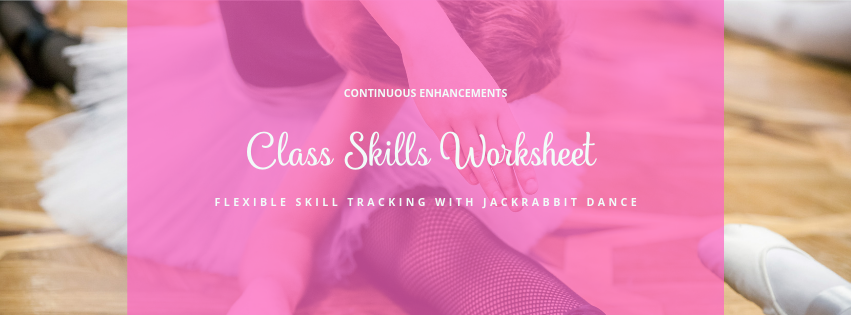Class Skills Worksheet Now Available – Release Date: February 19, 2019
While the Staff Portal has great functionality for dance studio instructors, it is too risky to have a mobile device or tablet on the floor.
If you track skills/levels within Jackrabbit, the Class Skills Worksheet can be a valuable resource no matter where your lessons are. Using the new worksheet is easy and formatted in a way that best meets your needs when it comes to skills. No need to spend time creating your own worksheet any longer!
How can the Class Skills Worksheet help you?
The new Class Skills Worksheet was created with you in mind! But why do we recommend it? The worksheet:
- works best for any program where using a tablet or phone to mark skills in the Staff Portal is not an option.
- is easy to create when you need them.
- is easy to configure. You can sort by Instructor or Class Start Time and you can choose to print in Landscape or Portrait orientation.
- allows instructors to quickly view and check off the skill progression for the students in a class.
- can include students that are making up a class.

Where can you find the worksheet?
The Class Skills Worksheet can be found by hovering your mouse over Classes in the blue menu bar and selecting Class Skills/Levels Report. After selecting your criteria to determine which classes and students will display, the Display Settings is where you select the Skills Worksheet option, choose the Class Date, determine how to sort, and the print orientation.

In order for parents to see updates to their student’s skills in the Parent Portal and or receive emails on skill updates, a Jackrabbit user will need to update the skills via Jackrabbit or the Staff Portal.
With the help of this worksheet, we hope you are able to save time preparing for the day’s classes and dance around a bit more!