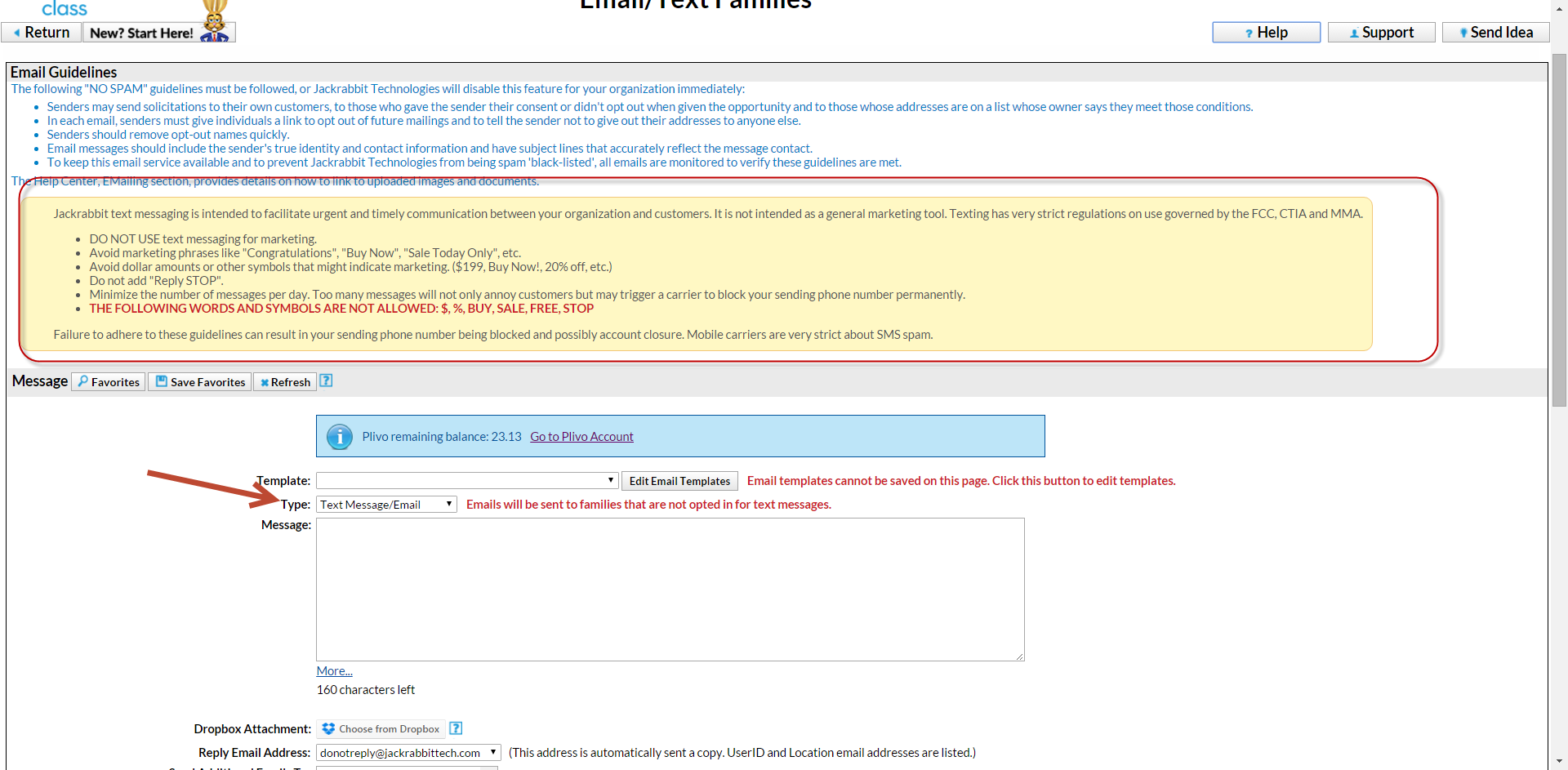We are excited about one of our latest enhancements – texting via Jackrabbit. If you haven’t heard about it, read this quick blog explaining what it’s all about. In this post, we’ll give you some tips to use this feature correctly. Just like Spam with email, you can get spammed with texting and can be banned from sending more texts to your contacts.
Jackrabbit text messaging was created to facilitate urgent and timely communication between your organization and customers. It is not intended as a general marketing tool. There are very strict regulations on use governed by the FCC, CTIA and MMA.
- Do not use text messaging for marketing.
- Avoid marketing phrases like “Congratulations”, “Buy Now”, “Sale Today Only”, etc.
- Avoid dollar amounts or other symbols that might indicate marketing. ($199, Buy Now!, 20% off, etc.)
- Do not add “Reply STOP”.
- Minimize the number of messages per day. Too many messages will not only annoy customers but may trigger a carrier to block your sending phone number permanently.
- These words and symbols are not allowed: $, %, Buy, Sale, Free, Stop
If you do not adhere to these guidelines, your sending phone number can be blocked and could result in an account closure. Mobile carriers (AT&T, Verizon, etc.) are very strict about SMS spam.
Note: There is no way to get unblocked – it’s not Plivo that blocks you, it’s the carrier: AT&T, Verizon, etc.
You will see messaging with these regulations when you are in Families > Email Families and you change the type to send a text. There are also more directions and information in our Help Center.