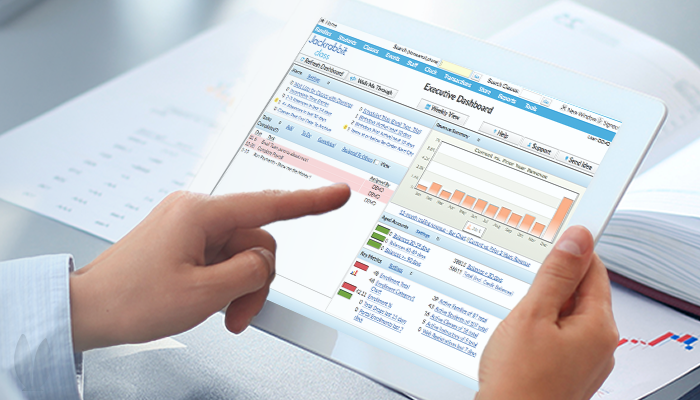There are several reports in Jackrabbit that can be of great help when it is tax preparation time. This probably isn’t a secret to you, but you may not know how to find them quickly.
The best way to go about this is to do a Find a Report search. Your results will give you what you’re looking for.
To find all reports regarding taxes collected:
Reports > Find a Report > Keyword: tax
- The Paid Fees Summary provides a total of taxes.
- Item Tax Report gives you taxes paid in the Store (Store Reports).

- List Items (Items) gives you taxes paid on any other items or merchandise.

- Transaction Listing (Reports) – Shows the total for taxes paid at the bottom of the report.
- Transactions > Advanced Search (Transactions) – Also gives you taxes paid totals at the bottom of the report.
- Children’s Tax Credit Receipt (Canadian organizations only)
Clients located in Canada have a Children’s Tax Credit Receipt that shows the art or fitness credit amount for parent’s tax returns.
Where is this receipt found?
To find the Children’s Tax Credit Receipt, look in the Reports menu in either All Reports or Find Report, in the Families/Students or Transactions/Financial categories.
Who can use this receipt?
The Children’s Tax Credit Receipt is controlled by the Email Statements user permission so any user without the Email Statements user permission will not be able to see the receipt until the permission is checked.
What options does the receipt have?
The Children’s Tax Credit Receipt search criteria allows you to select the credit type (art or fitness) and to select what is displayed as the eligible program name (Category1 or Class).
View Receipt Search Criteria
The Preview lists the recipients and allows the receipt to be emailed or printed.
View Receipt Preview
Only clients in Canada have this receipt option.