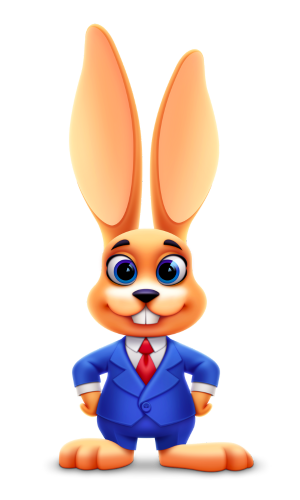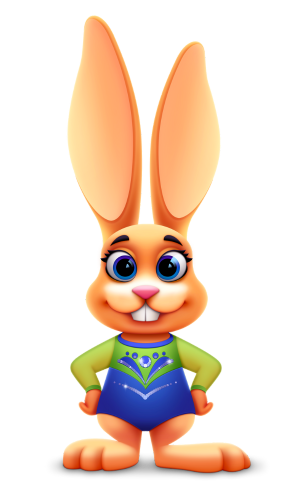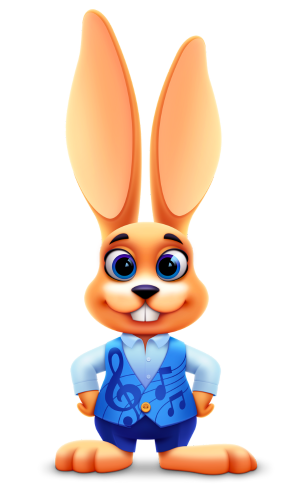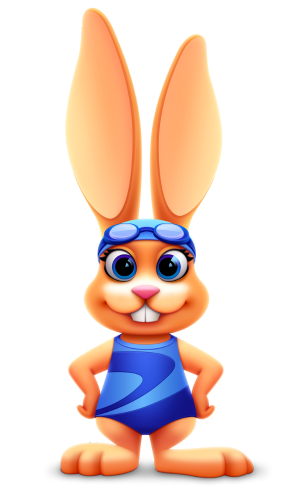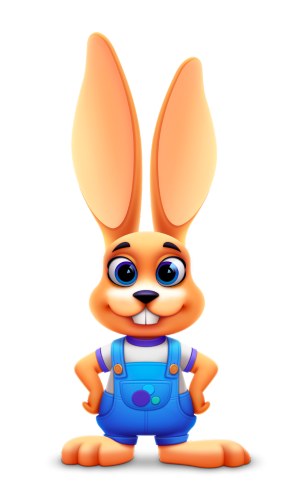Whether your recital music inspires your costume selection or vice versa, costume buying season can be time-consuming! Flipping through multiple catalogs or costume company websites to find the perfect amount of sparkle for the right price point in the right size – it feels like you are putting together a huge puzzle!
If you already have a class management software in place, like Jackrabbit Dance, using the costume and recital modules can save you time, money, and even some sanity! Who doesn’t love that?
If you are using a solution that doesn’t have a costume module, it might be time to take the leap – see what I did there?
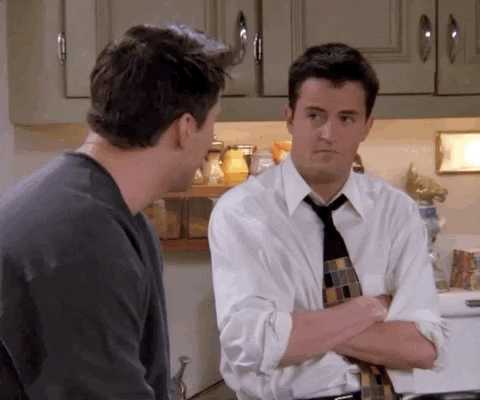
3 Ways to Save Time & Money with the Jackrabbit Dance Costume Module
All jokes aside (even my lame ones), it is hard to do it all when it comes to planning a recital. From selecting a recital theme to picking out all the recital music. It doesn’t stop there – you have to cut the music, outfit all of your dancers from the cute little babies in their fluffy tutus to your teenagers in their sassy jazz routine. And don’t forget you also have to organize the order of the show, hold dress rehearsals, confirm your list of volunteers, and print programs. The list just keeps on growing!
This is where we come in. Check out 3 ways Jackrabbit Dance and the Costume Module can help you save time and money – and still have energy left over for the big day!
1. Measure dancers and determine sizes
Jackrabbit Dance has a sizes tab for each student. You can collect as many measurements (or as few) as you would like, including:
-
- Waist
- Girth
- Inseam
- Neck
- Bust
- Hips
- Height
- Sleeve
- Chest
There are even miscellaneous fields for sizes including uniform size, t-shirt, pants, shoe, leotard, and dress size. Whether you want to print out a student measurement sheet to take into class with you or add the sizes via a computer or tablet, you can quickly get the sizes into Jackrabbit and move on to ordering!
Jackrabbit has an auto-size feature that automatically selects the costume size for each student based on the girth measurement and where it aligns on the costume vendor’s size chart. This is perfect if you have a large group of dancers you are ordering for. Simply auto-size and double-check the selected sizes before you order! Learn more here.
2. Get your order ready for the costume vendor
The Jackrabbit Dance Costume Module has a whole section for vendors – you can enter your rep’s contact information (if you have one), website, size chart, and any other information you want to easily access. Unless this information changes, you only have to set it up one time!
Once sizes are in, you can create a purchase order directly from the module to send to your costume vendor or use the purchase order like a checklist to complete your order online!
3. Post and collect costume fees efficiently
Just like posting tuition fees, you can post costume fees with Jackrabbit Dance. Whether you ask for the full amount upfront or post a deposit first, the costume module can do the work for you. Once fees are posted, parents can pay via the Parent Portal at their convenience!
How can you start using the Jackrabbit Dance Costume Module?
Having a cloud-based cloud solution that can manage your classes AND handle your recital planning needs, including a costume module is a win-win. The more processes you can streamline, the more you can focus on what goes on in your dance classes.
What better way to see if Jackrabbit Dance is the best fit for you than trying it out for 30 days on us?
Try Jackrabbit Dance for 30 days, FREE!