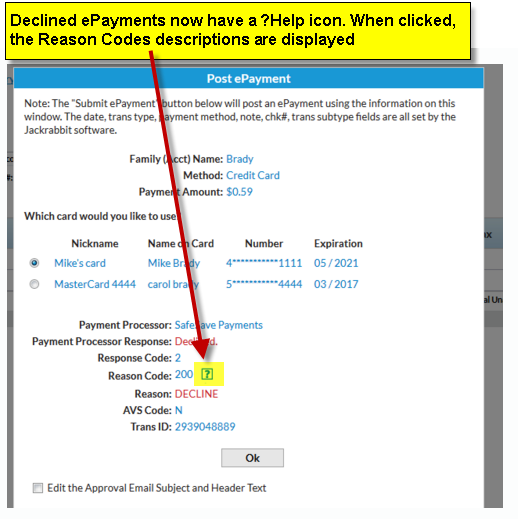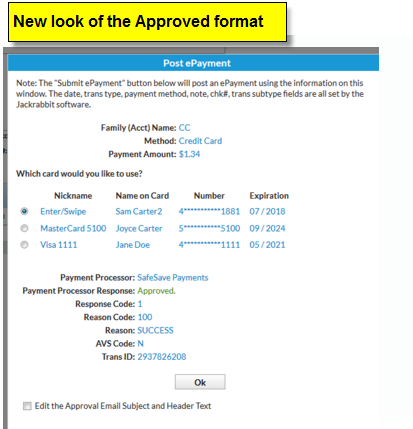Help information can now be accessed in ePayments so that you can see more information about the decline code produced the make sale process is declined on a Credit Card. This is found by clicking on Use Card/Acct on File or New Card on the Make Sale page. If the payment was declined, a new help pop-up will give the reason the payment was declined. The layout of both the approved and declined results pages were improved to make it easier to read and a line was added with the Payment Processor name.